Highlighted Button
Select CheckBox to set highlighted button in the Menubar.
You can see the color of the active toolbar button change. Default is bright green, or gray.

Add SubToolbar
Adds and Displays Subtoolbar to center ImageJ frame.
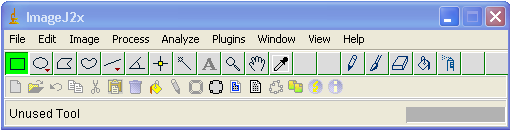
RS Tools
This is a default condition at ImageJ2x. The seven toolbars such as:
icon toolbar, stack controller, lut toolbar, stack toolbar, transform toolbar, math toolbar, adjust toolbar facilitate the work
with ImageJ2x.
WR Tools
this option will ImageJ2x by ImageJ tools. (ImageJ 1.4.0).
Call IconToolbar
Commands displayed Icontoolbar.
is frequently used tools such as "new image" to "info".

![]()
Try Stack Controller
Commands displayed Sclice Controller. All functions for control of "stacks".

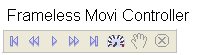
Call LUT Controller
Commands displayed LUT Controller.
The coloring of the pictures with these tools is unlimited. "Large gradient" can man the colourful LUTs. The resulting images in java source code and then convert into plugin directory, compiling and reputation.
With AlignRGB tool can RGB images (R, G, B components) move in all directions and much more.

![]()
![]() Syntax Editor :A Editor with Syntax-Highlighting.
Syntax Editor :A Editor with Syntax-Highlighting.
Call Stack ToolBar
Commands displayed Stack ToolBar.
Working with stacks becomes a true joy. Among other tools such as inverse stack , Insert stack , Remove stack
Build stack, and Concatenated stacks.

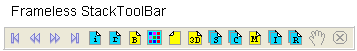
Call Transformer Controller
Commands displayed Transformer ControlBar.
The geometric shifts of stacks allow for the establishment of simple animations. Other functions orbit
the geometric transformations.

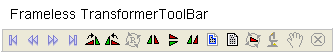
Call Math ControlBar
Commands displayed Math ControlBar.
The mathematical Manipualtionen such as "+, -, * /", and "&, | ~", or "min, max" and "gamma" hand turns to be mastered.
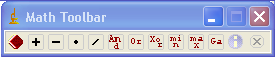
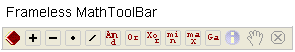
Call Adjust Controller ToolBar
Commands displayed Adjust Controller. This group allows the editing of brightness / contrast, thresholds and image size.
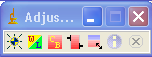
![]()
Call ImageType ToolBar
Commands displayed image typye. This submenu determine the type of the active image or to convert it to another type

![]()